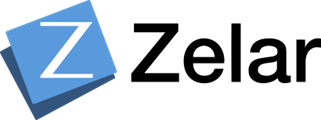Scenario:
Let’s see how to spin up a Virtual Kubernetes cluster in 30 seconds with Klusternetes.
Introduction:
Klusternetes: Klusternetes is a platform that allows you to create a Kubernetes cluster in 30 seconds. It also provides some of the leading DevOps tools as add-ons while creating your Cluster and provides a Service URL for add-ons that have UI.
Steps:
- Sign in to Klusternetes App with your Gmail or GitHub credentials.
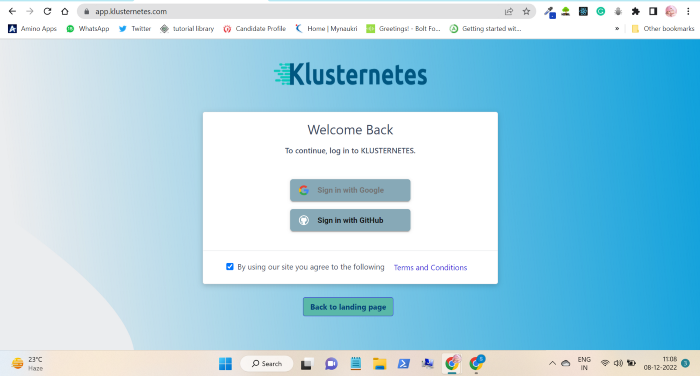
- Create an account with a Starter plan. {you can upgrade the plan if you are interested or can change it later whenever you are comfortable using it }
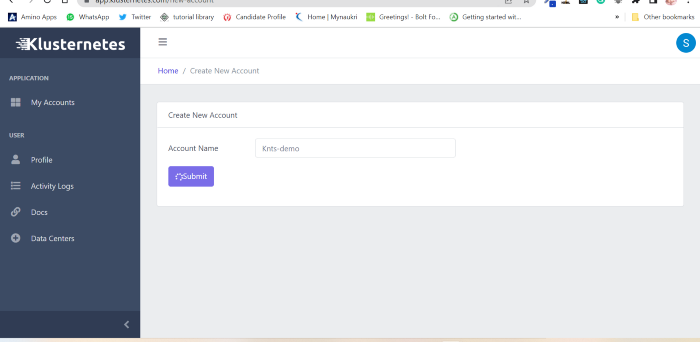
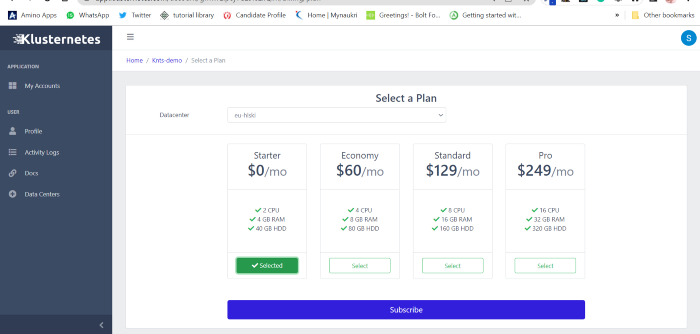
- Now you will get a page to create a cluster. Fill in all the necessary columns like cluster name, version, expiry time, and size of the cluster, and click on next.
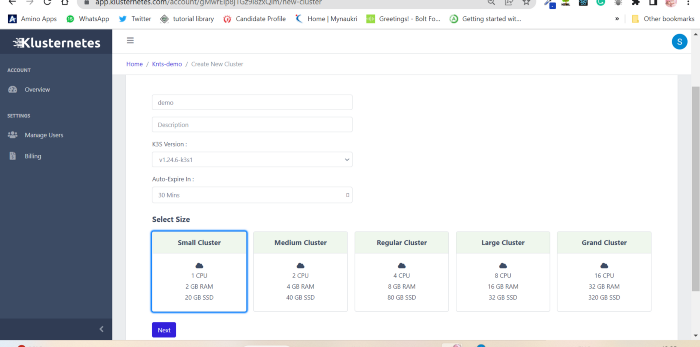
- Now you will be taken to the features page here you can select any add-on that you want to experiment on or that you need and click on submit. Small info here, klusternetes installs an ingress controller in your cluster by default.
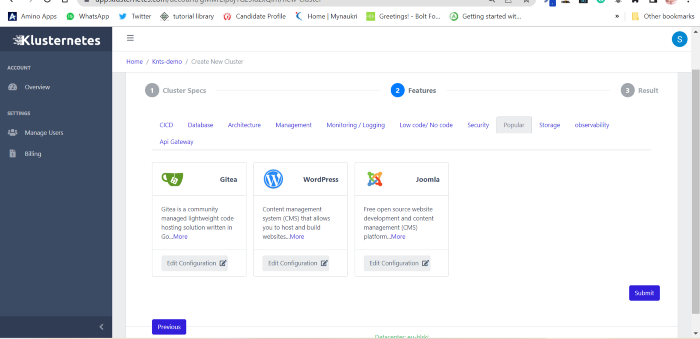
- That’s it, Now you will get the kubeconfig file to download and when you click on download you even get the commands to download that kubeconfig file.
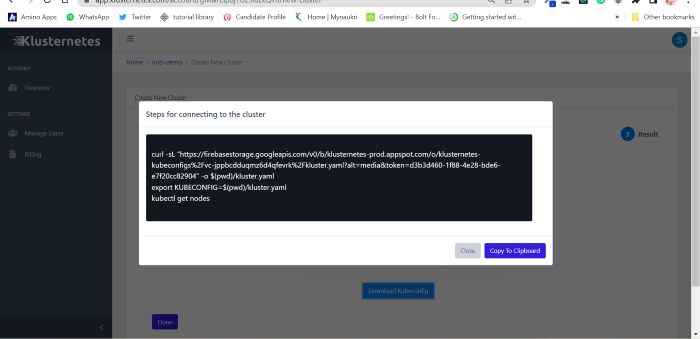
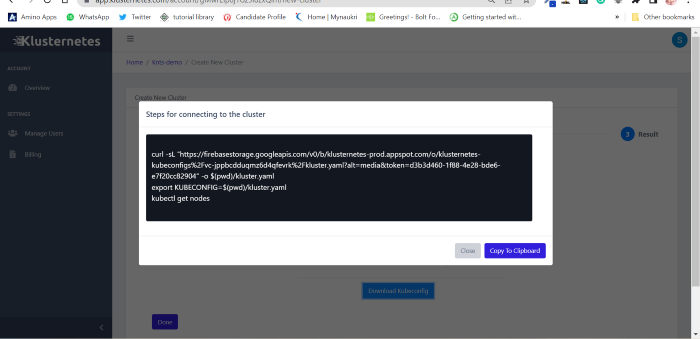
- Now you can export and use that cluster. yay!! you create a Kubernetes cluster just in 30 seconds, wow! isn’t that cool?
- ok, Now when you click on Done you will lead to a page that shows you all the clusters that you created and when you click on the “+” symbol you will get all the info related to it.
Summary:
Wow, such a nice thing. You get to create a cluster in just 30 sec, that also has an ingress controller pre-deployed. And install any add-on that you want.